You race against your friends in Crystal Kart. Tracks are placed on the table to create AR experiences. Speed can be increased or slowed down with power-ups. New players may find it hard to handle. On the tracks, skill level was crucial. On the trails, I found the correct width.
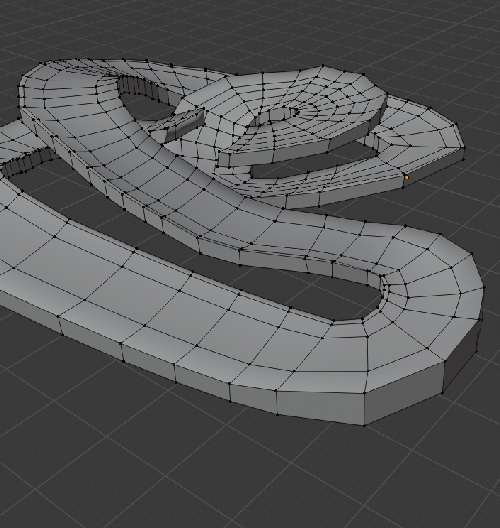
Creating a track
To find a flow, I started with pen and paper. In tracks with many turns, I would add a long straight road as a reward. After finding the correct measurements, I molded my sketches in Blender.
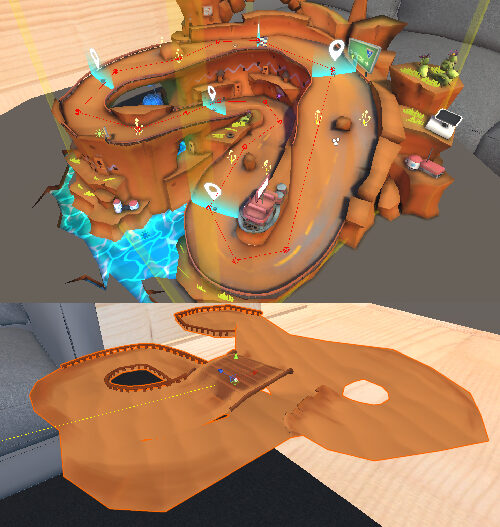
I then imported the blender file into Unity, placed colliders so the players wouldn’t fall off, and tested it. I established checkpoints and power-ups when the track was just right. Then I put the race on the phone again and tested it. During play-testing, I continuously wrote down feedback.
After everything was done, I sent the track to the 3D artist. My route took about 2 weeks.
As a team player, I learned to meet real deadlines. Trusting my gut and showing not telling worked for me. Getting it done first and asking if I did well was more efficient. As a result of the team’s stress, I became independent, which forced me to learn fast.
PROJECT: Mobile game
INTERNSHIP: Anlter Interactive
ROLE: Level designer
